Hunting for a powerful backup and recovery tool for your precious data ,then your quest for a Genuine and feature rich tool with a clean and easy to use UI ends here with EaseUS todo backup workstation which not only provides you one stop solution to all your backup needs but also gives you reliable recovery options for your most crucial data ,emails etc @ cost which is far below its substandard competitors.
Earlier i was also a bit skeptical before trying this software out ,but once i used it ,i was totally amazed by its easy to use UI and features.
Whether its a windows backup,important documents or your complete hard-disk data for backup for future use ,you will not be disappointed by it ,once you try it.
Features
Some of the cool yet interesting features offers to its users includes- Effective system backup & recovery without os installation.
- Backup data, hard disk, partition or individual files to a safe destination including Nas And Ftps over internet for future recovery.
- Disk clone, disk upgrade and SSD migration solution for fast performance and transferring hard disk to another.
- Quickly restore and recover what you need including folders, volumes etc all from a single image.
- Comprehensive full backup, Incremental backup, differential backup.
- Make bootable iso disk for future restores of windows
- Automatically delete/overwrite old images.
- Backup options: image split, image compression, set priority, set password etc
- Backup schedule for automatical system & data backup.(personally i like this feature in this software )
EaseUS Todo Backup provide all the necessary tools in a simple uI controls to backup and recover your data.
Also it provide the three compression levels (normal, medium and high) for your data files for backing up to save space according to requirements, the possibility to password-protect the backup file (AES 256-bit encryption) or split it into smaller chunks is also given.
Furthermore to simplify the process, the priority of the process carrying out the job can be changed to medium or high in order to run faster, you can receive notifications about the end status of the operation or set various commands to be run before or after the task completes.
The data backup can be done on local as well as an FTP location or on an NAS (Network Access Storage) device via offsite copy option.
Cloning a disk or partition is yet another great form of backup supported by the application, the result being an identical duplicate of the source with 2 great option i.e sector by sector clone and optimize for Sdd for fast performance .
With disk and partition cloning options, you can easily duplicate the source and copy it to a new target in a single operation. This procedure comes in extremely handy when you want to replace your hard disk or duplicate a partition since it is a direct copy process to the new device like pen drives ,cd ,ftp etc for later use after formatting the system or what so ever in future.
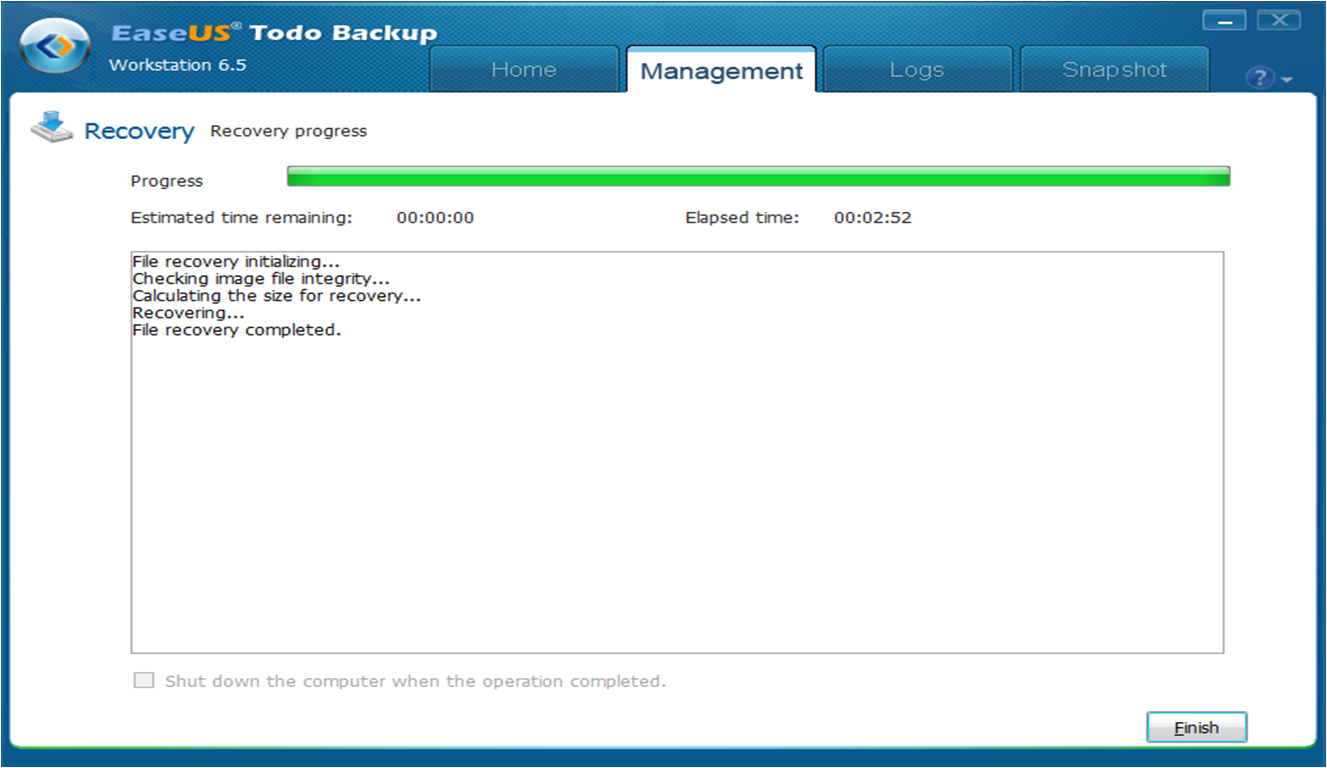 |
we were able to recover 4.3 gb of data in nearly 3 minutes.
|
Besides all this ,it also offers support for Android backup and recovery in the latest 6.5 release version.
Requirements
OS supported: Windows 8, 7, Vista, XP
Language supported: English, Deutsch, Español, Français, Italiano & 日本語
PROS
- Fast backup with security and different customizations
- 24x7 support
- Remote Scheduling
- Create Bootable Backup including iso files etc
- Cloud Backup
CONS
- Virus Scanning Not available for files before backup
- Universally Viewable: backup files not view able in normal mode without software as the extension is .pbd
- Registry Backup not available
- mail backup only with outlook
It comes with a discounted price tag of $39 ,which i think is worth the features it provide.and of-course before you by this software ,you can give it a try for free as the trial version comes for free for 15 days , it is available at free backup software and after you use it ,you will definitely landup buying it for yourself.
The maker of this amazing software EaseUS technologies also offers other great products for your business and personal backup needs like server backup solutions etc ,if interested you can take a look at great products to save your precious date to avoid losses when it gets corrupted or stolen @ EaseUS Todo Backup



No comments:
Post a Comment