Hi friends here comes a best yet simple and easy to follow ,step by step tutorial to setup a new wordpress blog exclusively for u.
I have used www.wtfunphotos.com ,a newly setup wordpress blog to demonstrate you and guide you with your new blog setup
Domain name and hosting setup
The first thing you need to start a self hosted blog is a domain name and Hosting plan .
So to get a domain name and hosting plan i prefer you Justhost because of the great services and performance they offer with $200 advertising credits .
Also a domain name comes completely free with hosting services which you would normally get for $10 or more .
So what to do now after choosing justhost as your hosting provider,all you have to do is go to JustHost and click the signup button as seen the image below after that enter a domain name of your choice and click next.
After that it will ask for some information and details like emails etc to fill up .
Once done ,chose your hosting plan to start with .As its your first blog i prefer you should go for 1 year for now and later on you can extend your plan once you belong a established online brand .
Wordpress Setup
Next step is to install wordpress platform to get started .
For installing wordpress on justhost ,login to your justhost account and go to websites in administration panel and thereafter follow the steps given below to install wordpress successfully .
To install this plugins ,go to plugins in sidebar and then in add new ,their after search for each of them separately and install them and configure them.
Permalinks Setup
After you have configured each plugin according to your requirements and needs you need to modify Permalinks which can be accessed from settings tab .
I recommend you to chose a custom perma-link structure as shown in figure as it is very good in seo optimization and helps in getting more traffic .
All you have to do is Select the option for custom structure of permalinks, and then put this in the box in front of it : /%category%/%postname%/ and press save button .
To add pages click on pages then add new page on the sidebar of your word-press dashboard and add the relevant content in each page .
You can take help from our blog pages to see what to add in these pages and how to make them look better for your audience.
Writing your first post
To start writing your first post ,go to post tab ,click on new button and then start writing what ever you feel like or on the topics you wish to write on.
Wordpress gives you flexibility to modify and content with great customization options that you can use on your content.
You also get options to add media like photos ,videos etc and yes you can also embed slideshows which can be done by installing and using specific plugins .
So after you are done with you post ,don't forget to add information in the yoast seo plugin that appears just below your post content box ,as it helps to boast your sites seo to get more traffic .
Fill the desired info and click publish to make it go live for your audience to see ,read and enjoy your posts :)
Getting Social profiles Ready
To widen up your presence on internet and make loyal audience ,you need to setup social profiles to make them aware of your latest posts by sharing and other important facts and info you want to share .
All you need to do setup Facebook pages,google +page and twitter profile for your website and there after start sharing the content with your followers .
All these profiles can be made by going to respective sites and signing up for pages and new twitter account .
After that you can also install follow us plugin on your site and configure it to make your audience aware of your social profiles ,where they can interact with u .
You can also use Hootsuit for managing your social profiles effectively,it will make your work easy and will save your time .
Theme and appearance customization
This can be done from your wordpress dashboard in appearance tab .
You can also modify your sidebar ,widgets ,plugins and much more to give your blog a look and feel that you think is right for your blog .
Theme can also be changed from here .
Finally you are done with setting up new blog ....what to do next !!!
Now take this blog to next level by getting more traffic over the period of time .
Do post some content regularly because consistence and patience are 2 virtues of successful blogging ,And don't forget that while working for this blog your hardwork should be in 3R's form i.e Regular ,Rigorous and rewarding to get the success you desire off .
Resources Used In This Tutorial
JustHost – Claim Your Free Domain Registration – Get your domain, hosting & 1 click WordPress install! with $200 free advertising benefits
HootSuit : Best social media management Tool for all bloggers

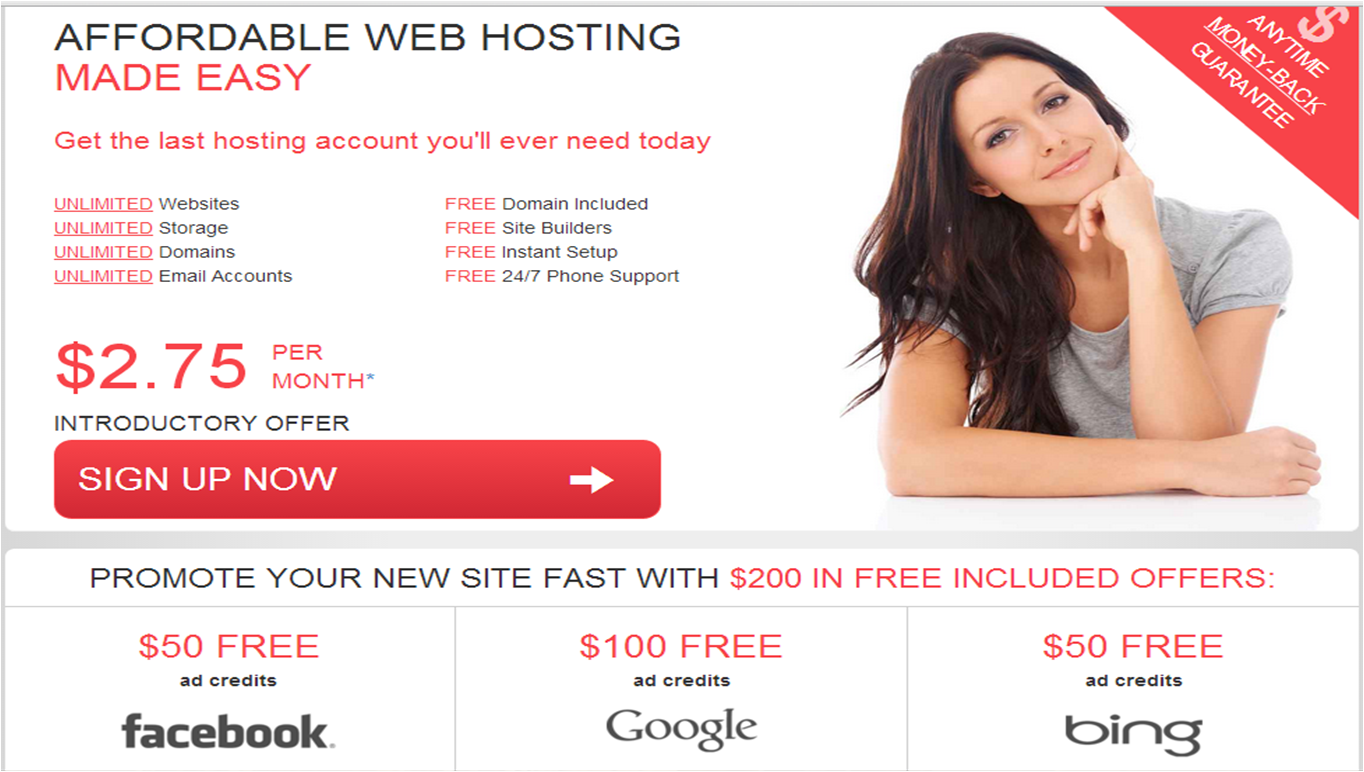


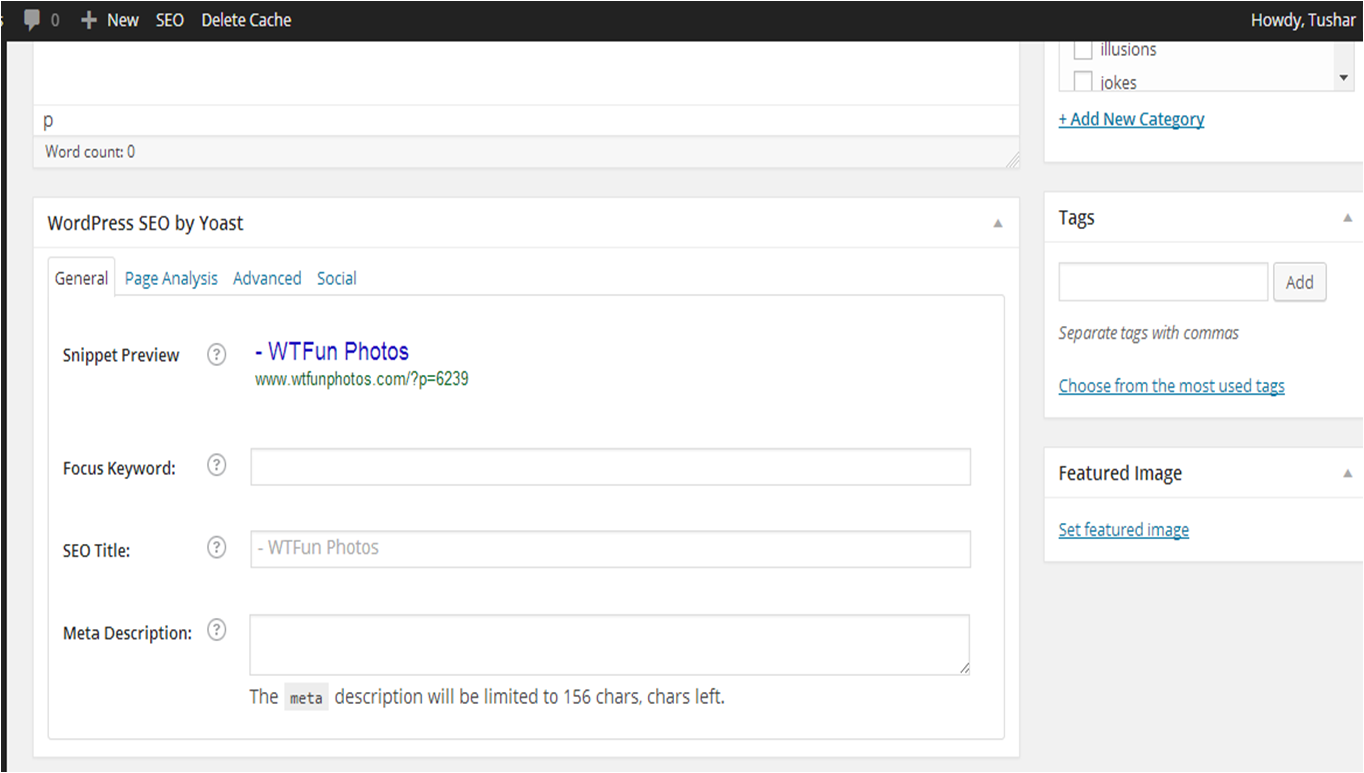

No comments:
Post a Comment