With the rapid growth of smartphones and mp3 players in market the apple iphone and ipods have left a indelible mark on the hearts of users which makes them the number one choice of any user in the industry .
weather it may be a ipod touch or ipod classic ,apple ipod has been a toy of a music lover since time immemorial and it has proved its worth, taking over all its rivals in the market .
sometime it happens that when our collection of songs in our ipod exceeds beyond its capacity then we need to transfer it to out mac because no song lover wants his song to get deleted due to lack of storage space ,so we have come up with a easy solution to transfer your songs from ipod to mac .
Today we have come up with a easy to follow tutorial which would help you to transfer your music from ipod to mac easily with mobikin software
so come on folks lets see how we can easily transfer music from ipod to mac with least effort and enjoy our songs on apple mac too.
step 1
For transferring our songs we need to Download MobiKin Assistant for iOS (Mac Version) which is a free software and helps to transfer the content very fast with its easy to use interface
step 2
you need to connect your lovely apple ipod to your mac or laptop and then start the mobikin software ,then hold on for few seconds till your device get connected and software gets up and running .
their after you will see a window similar to a image shown below ,if you see it then you are connected perfectly.
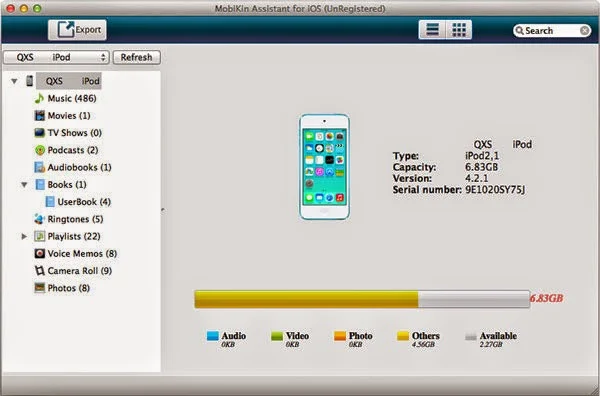
step 3
now you will be able to see music option the left side bar of the software window ,click on it and all the songs will be displayed on the right side of software window from where you can select the songs you want to transfer and then press export button on the top left corner to complete the process and transfer the songs ,movies and videos successfully to your mac computer from your ipod .
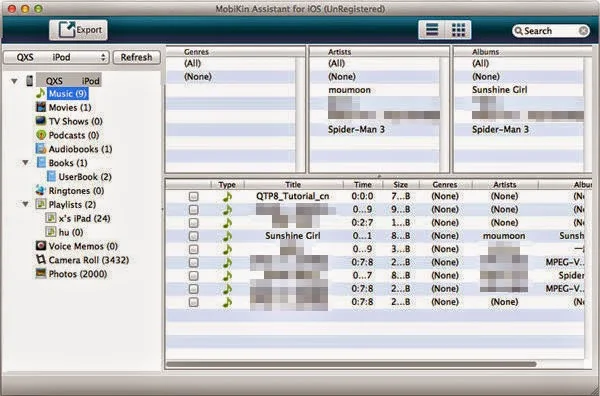
After following all the above 3 simple and easy to understand steps i hope now use can easily transfer your content from ipod to mac only with the help of amazing software by mobikin .
so what are you waiting for guys just get your ipod hooked to your ultrafast mac with big screens and just transfer your stuff to enjoy all your music and videos on your powerful mac with big screens and powerful speakers which really help you soothes your senses and relax your body.
do share your experience about transferring the songs with mobikin software in the comments section below and if you have any query then also let us know and we would be happy to help you out to get it soughted as soon as possible.

No comments:
Post a Comment